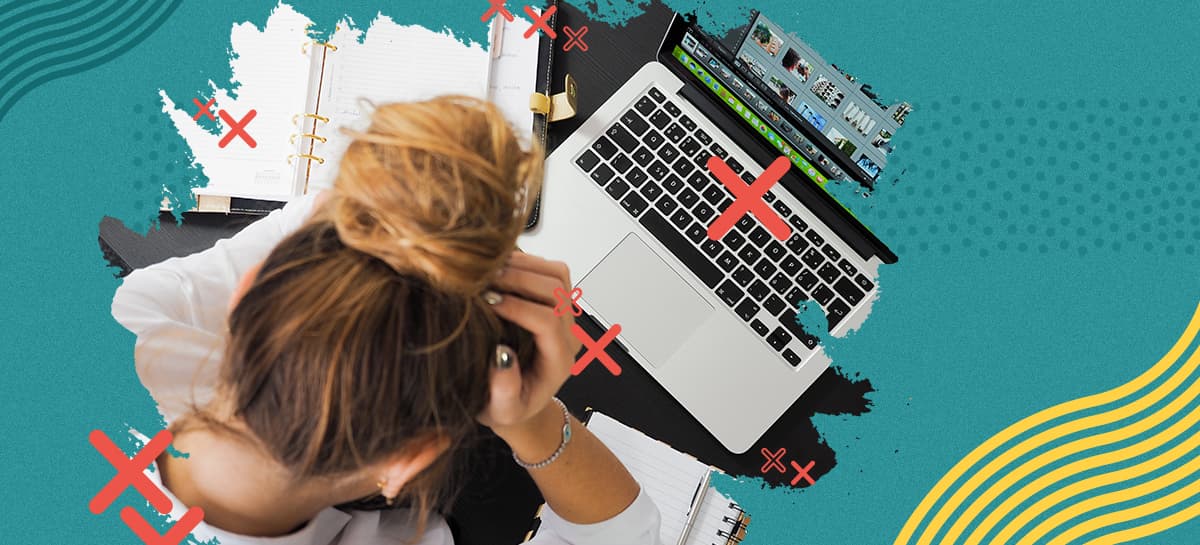When it’s time to purchase a new laptop, it’s easy to become overwhelmed by the options and variety available to you. There are dozens of brands, models, and features to search for, so knowing which one will work best for you might seem difficult.
Purchasing a new laptop isn’t cheap, and many people think of it as an investment. But how do you know you’re making a good investment? If you’re wondering what to look for when buying a laptop, we’ve got you covered.
Below, we’ve outlined several important things you should take into consideration when choosing a laptop. By following these easy suggestions, you’ll have what you need to make the right purchase when it comes to a new personal computer.
Whether you’re getting ready for college or just looking to upgrade, you can keep reading to learn all about what to look for in a laptop!
(Or, if you’re interested, here are our choices for the best laptops for college students.)

Want to Improve Yourself Each Day?
Sign up to Goodwall!
- Connect with improvement-focused people from 150+ countries
- Build valuable skills and experience
- Ask questions and get support when you need it
Download the app now to get started for FREE!
Which Laptop Should I Buy?
If you’ve been wondering how to choose a laptop, you may be unsure how to tell the difference between different options. To make the right choice, think about what you plan on using the laptop for and what features matter most to you.
Business laptops can mean many things, but they usually come with extra security features and great performance. Gaming laptops are high-end machines with larger screens and powerful processors.
Below are some of the most important things to think about when looking at a new computer.
1. Size and Dimensions
While you may not think it’s important, the size and weight of a laptop can greatly impact its usability. For example, if you often travel, you’ll want to make sure that your chosen device fits into your bags and is easy to transport.
For those who attend classes or bring their laptop with them during the day, a lighter, smaller device could be best.
Measured diagonally from corner to corner, most laptops fall between 11 and 17 inches. What size you prefer depends on how you use your laptop. Those who game or watch lots of videos may prefer a larger screen, while those who have work from home may want something smaller and convenient.
If you like the size of your current laptop, be sure to look for something similar when choosing a new one.
Related Read: How to Improve Internet Speed: 9 Quick and Easy Tips and Tricks
2. Convertible or Traditional
Today, you can find many laptops that quickly fold in half to become tablets. While some users love this feature, others avoid it entirely. If you’re not sure that a convertible laptop is right for you, here are some pros and cons to consider.
Pros
Loved by users like artists and teachers, convertible laptops (2-in-1s) fold in half to become sleek, screen-focused tablet devices. This makes a convertible laptop ideal for:
- Handwriting and drawing
- Watching videos
- Use with Bluetooth keyboards
- Use while moving around
- Certain games and apps
- Bringing to class
Cons
While convertible laptops have their benefits, there are some areas where traditional laptops excel. Convertible laptop’s smaller size and thinner build can mean that even though they’re convenient, they often run into these common problems:
- Poor gaming performance
- Less powerful CPU and smaller hard drive
- More expensive than traditional options
- Smaller keyboards and mousepads
While there are a few convertible laptops out there that boast the specs of the traditional models, they are far more expensive than most people are interested in.
Whichever type of laptop you choose, make sure you take into consideration what you plan to use it for and what you like about the laptop you already own.
Related Read: How to Learn Anything Fast With the Feynman Technique
3. Battery Life
Depending on how you use your laptop, you may opt for one with longer battery life. While this feature may not matter if you tend to work only in one place, a long battery life can make your laptop far more useful.
Laptops that provide more than a day’s worth of work on one charge are ideal for those who move around a lot, travel, or just like the peace of mind that comes not worrying about finding an outlet.
When you choose a laptop, make sure you find one with a battery life that fits your needs. As simple as it is, battery performance can make or break a user’s experience with a laptop.
4. Operating System
In this day and age, you likely already know which computer operating system you prefer. Most users opt for macOS, Windows, or Linux, though there are plenty of other operating systems out there.
It’s important to remember that every OS isn’t available on every device, so you’ll want to look at models with an operating system you’re familiar with. Your school or work may require that you have access to certain programs, or you simply may not know how to use one OS as well as another.
If you don’t have an operating system preference, you’ll want to learn about your options before choosing a laptop.
Related Read: How to Make Friends Online: 5+ Strategies & Tips for Virtual Friendships
Windows OS
If you’ve ever used a computer, odds are you’ve used this operating system. This OS is one of the most widely available in the world and is found on everything from entry-level devices to expensive ones.
Windows is easy to use and comes with more features than almost any other in the market, and also comes with touch screen compatibility.
The latest version of this OS is Windows 10.
MacOS
This OS is only available on Apple computers, and its design and functionality differ from Windows in many ways.
If you prefer macOS, prepare to pay more for your ideal laptop, as you won’t find even a low-end Apple computer (MacBook Air) for less than 900 dollars brand new. That said, many people who use macOS are die-hard fans, and the OS is known for its beauty, speed, and usability.
The latest version of macOS is Big Sur, and look for Apple’s exciting new M1 processor if you are considering a Mac. With Apple’s own silicon chip coupled with SSD storage and top-notch battery life, it’s a great all-around laptop for video editing, running multiple programs at once, and other needs of power users.
Related Read: 15+ Best Educational Podcasts to Listen to for Everyday Learning in 2021
Chrome OS
The Google Chrome OS is one of the newest out there, and though it is far more limited than the other two, it’s quite popular. While Chrome OS is simple and safe, it functions almost entirely in your browser.
This means that you can’t download games or programs like the Adobe Suite, so you should be prepared to work exclusively online. Still, the Chrome OS is popular with users who don’t need outside software and who prefer using the Google Drive suite of apps.
The Chrome OS is currently only available on Chromebooks, so you only need to consider it if you’re interested in that type of laptop.
5. Specs
Specs can get confusing quickly, but don’t be overwhelmed. Here, we’ve broken down the most important considerations for choosing a new laptop.
RAM
The system memory of your laptop, or your RAM, will determine how much you can run at what time. The more RAM your laptop has, the faster your laptop will work, even when you have several heavy-duty programs running at once.
In general, as long as you don’t do anything that involves and intense programs, you’ll be just fine with 8G. Those with the budget may opt for 16G for extra performance power, but most people don’t need more than that.
Related Read: 10 Important Skills Employers Look For & Will Want In 2022 & Beyond
Graphics
What you look for in graphics depends on how you plan to use your laptop. If you don’t play a ton of games or watch a lot of videos, you likely will be happy with just an integrated graphics card, which essentially shares with the rest of your computer.
If you play games, watch a lot of videos, or use graphic design software of any kind, you’ll want to ensure that your laptop is capable of the graphics quality you need.
For that, you’ll be looking for laptops with a discrete graphics card, which does not share processing with the CPU of your device.
CPU
The CPU is often called the brain of your laptop, and for a good reason. A small chip separate from your memory, the CPU is where instructions for programs are read and enacted. Without your CPU, you wouldn’t have a computer.
Luckily, if you’re buying a laptop made within the last three years, the CPU is likely more than good enough for anything you’re looking to do.
If you use many complicated programs or stream online often, you may want to purchase a laptop with a more expensive CPU. Manufactures create a variety of CPUs, so be sure to research the CPU in any laptop you’re interested in to make sure it will do what you need.
Related Read: How to Improve Reading Comprehension: 15 Strategies to Follow
Quick Tips for Choosing a Laptop
There are dozens of laptop choices out there, and each one has its own pros and cons. It can be difficult to narrow down your selection, especially when you aren’t sure what to look for.
That’s why we compiled these easy tips for buying your new device, a decision that should be exciting but never scary. By keeping this laptop buying guide in mind, you’ll be prepared to feel confident when it comes to choosing a laptop!
Looking for more help on everything from tech to school? Need more advice on buying a new laptop? Get a message to us using the comment area below, and thanks for reading!
Related Read: How to Choose a Charity to Support in 4 Simple Steps