Atari’s founder, Nolan Bushnell, once said, “Everyone who’s ever taken a shower has an idea. It’s the person who gets out of the shower, dries off and does something about it who makes a difference.”
Ideas are powerful, but they’ve got to be shared.
The latest innovation from Goodwall is the 30-second virtual elevator pitch. It’s a TikTok-like vertical video platform built particularly for members to share their innovative ideas.
By sharing your idea with the Goodwall community—1m+ members in over 150 countries—you’ll receive valuable feedback, support, and visibility you can’t get anywhere else. (If you want more reasons, we’ve got them here.)

Want to showcase yourself in the best way possible to future employers or universities? Sign up to Goodwall!
- Develop skills & experience
- Highlight accomplishments
- Network globally
- Find top jobs & internships
Download the app now to get started!
Here are 4 simple steps for pitching your idea to the Goodwall community:
1. Get Your Idea Over to Goodwall
Once you’re confident with your idea, open the Goodwall app on your phone. At the bottom of your screen, simply click the center “+” button. A pop up window asking you which kind of post you’d like to create from the following: (standard post, question, idea, or achievement).
Click on the “Idea” icon.
If you don’t have an account yet, what are you waiting for? Head over to the Goodwall website, or download the iOS or Android app for your phone and sign up!
2. Shoot Your Vertical Video
The 30-second “virtual elevator pitch” is meant to be a vertical video, so keep your phone in portrait mode as you film yourself. It’s the old-school elevator pitch reinvented. Several options are available to make sure you get the video just right, no matter how many takes you’ll, well, take.
Film yourself with a good camera (perhaps your phone’s back camera rather than the front) in a well-lit room. Also, keep the background plain and clean; a messy bedroom or quirky painting in the background distract viewers from the most important element of the video—your idea. Finally, try to use as close to all 30 seconds as possible to create a virtual elevator pitch that’s impactful and complete.
3. Add a Headline & Keywords
You might have a great idea, and a captivating video to back that up, but it needs to get seen by the Goodwall community to be effective. To get shown in the feeds of relevant young professionals, students, and other entrepreneurs, add a short headline and a few keywords.
Make the headline simple and intriguing. Ask yourself: is this something I would click on and view? Keywords below further help it get found. Think of them like tags on a blog post or hashtags on Twitter. If you’re stuck for ideas, several options are available to tap on to get you started. Oh, and double-check your spelling!
4. Share Your Idea With the World!

You’ve had two good ideas so far: your original one and the one when you decided to post it on Goodwall 🙂
Now, time to share it with the world!
When you’re happy with your take and have typed in a compelling headline and relevant keywords, it’s go time. Click the “Post Idea” button at the button, et voila!
Your idea has been pitched.
What’s next?
Your video pitch will begin to get seen by Goodwall members around the world.
After some time, you’ll begin to receive feedback on your idea, suggestions as diverse as the global Goodwall community itself. Others will send words of encouragement to motivate you on your journey.
And, who knows—you may even find your next business partner, mentor, or investor!
If you have any questions or feedback about pitching ideas on the Goodwall app, let’s talk about it below in the comments. Thanks for reading!




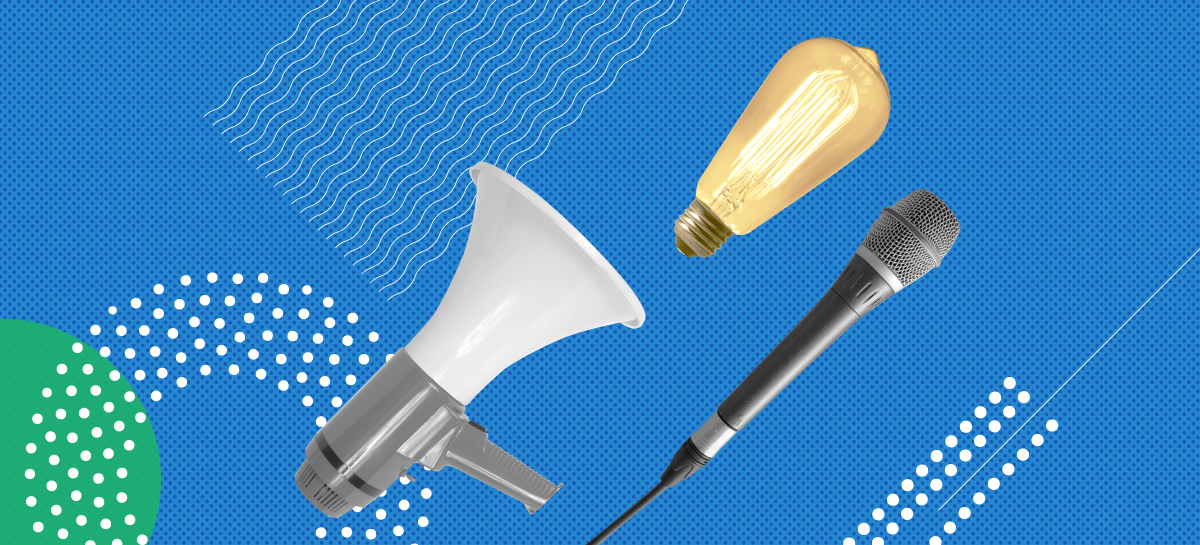


I need a strategic on how to educated a Young girls education on no matter challenge they faces ,they can still moved on
Hi Fatima, thanks for writing in! I’m not sure I understand, could you explain further?
Hey Christian Eilers! I came across your article today and I am looking for some good guest posts. And, I found Goodwall fascinating and you have described the ways how to pitch ideas on this amazing website. I highly agree with your perspectives. I am looking forward to reading more posts. Thanks!
Hey Elsa, thanks for dropping by and for your compliment!