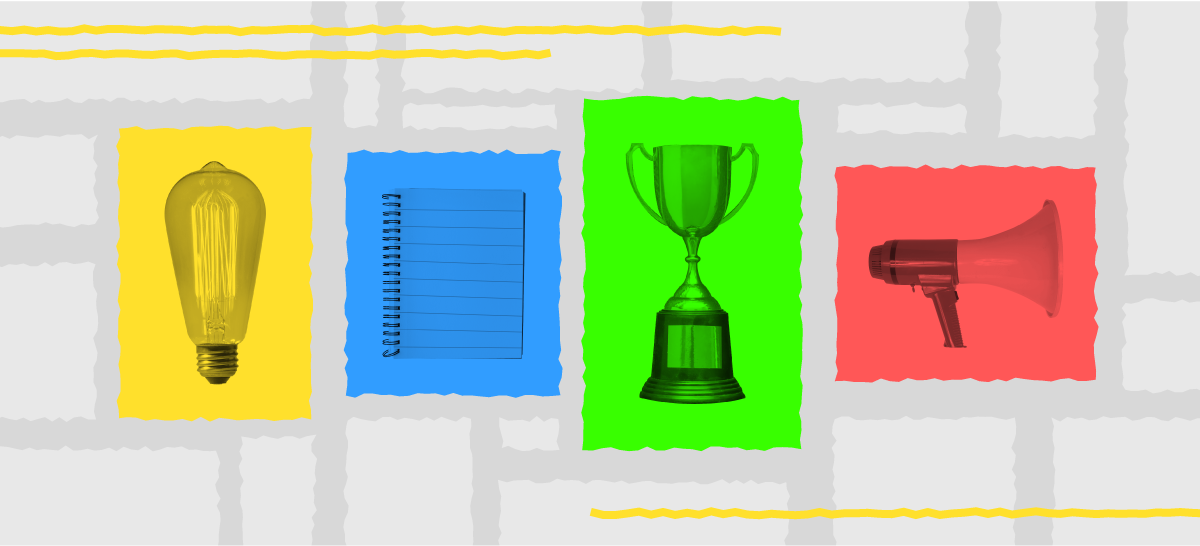You’ve got a lot to share with the Goodwall community, more than just an update on a new achievement.
Well, it’s been a long time coming, but—
The Goodwall Posts feature is now available!
You now have the ability to share any number of proud achievements on your Goodwall profile, opening up a whole new experience for you and the 1-million-strong members around the world.
The new feature to add posts is accessible via the center “+” button on the bottom of the screen when you open the Goodwall app (if you haven’t yet, you can download it for iOS or Android). This increases the ways you can interact with, support, and communicate with each other.

Want to showcase yourself in the best way possible to future employers or universities? Sign up to Goodwall!
- Develop skills & experience
- Highlight accomplishments
- Network globally
- Find top jobs & internships
Download the app now to get started!
Here is the full scoop on what Goodwall Posts now lets you do:
1. Posts (Default)
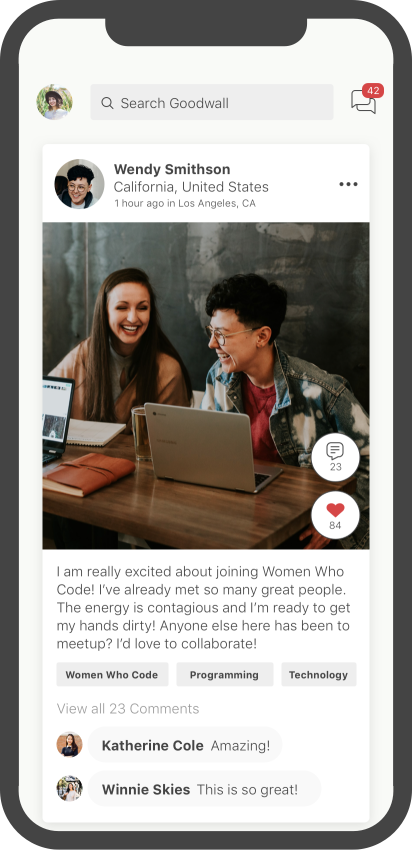
What’s on your mind?
That’s the question you get when you choose to add a default post update, and its uses are limitless.
Here are some of the features the default post option includes:
- Large text area, perfect for crafting short stories or posting a one-word update.
- Keyword options to help your message get found by the Goodwall community.
- A location setting to tag your post with a relevant country, city, neighborhood, or place.
- Add images or videos to illustrate your message and help get your point across.
Once you publish your post, the Goodwall community will soon after add the comments, support, suggestions, and feedback you’re looking for.
2. Questions
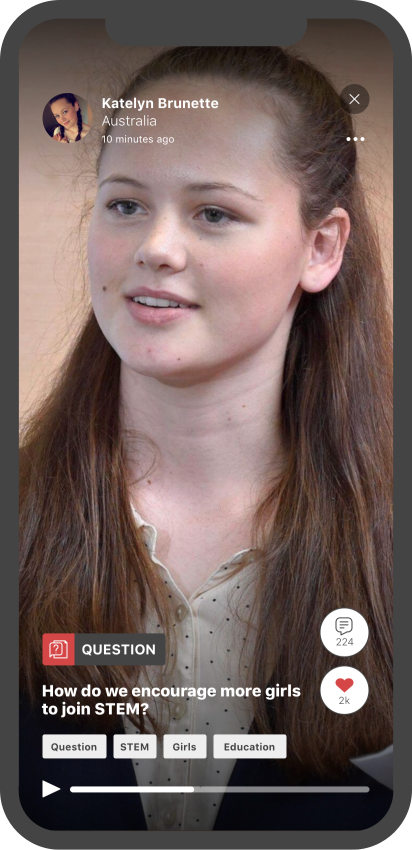
A standout feature, Goodwall’s new Question function lets you do just that—pose a question to the Goodwall community.
You can ask a question to anyone, but when you ask it to the Goodwall community members, you’re asking a group that offers diverse feedback and viewpoints that you just can’t find anywhere else. After all, there are over 1 million members in 150+ countries.
Like the default post, the entire toolbox is at your disposal. Add images, video, keywords, and a location to tailor your question to your needs and to make sure it gets found by the people who can answer it best.
Though you could submit a query through as a standard Post, we encourage you to use the Question feature. Not only will you benefit from a banner that identifies it as such, but Goodwall members will get encouragement to answer your question, rather than simply commenting in reply.
3. Ideas
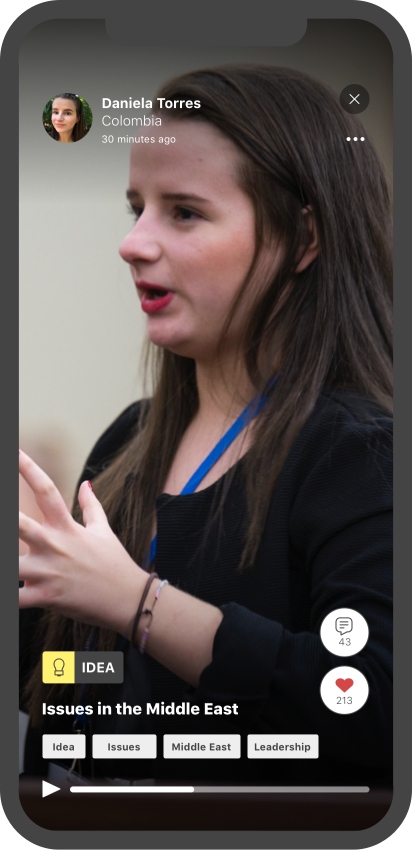
This is turning into Goodwall’s most popular feature—the “virtual elevator pitch.”
We believe ideas need to be shared with the world, rather than kept to yourself or forgotten. Shared ideas are ideas which have a chance to become solutions to effect change and shape the world.
Goodwall’s “virtual elevator pitch” is a vertical video (similar to TikTok) which leverages a global community and designed specifically for sharing ideas with fellow Goodwall members. It’s a modern reimagining of the traditional elevator pitch, a community-driven Shark Tank for students, young professionals, and entrepreneurs alike.
When an idea gets shared with the incredibly diverse Goodwall community, you get a podium to share your ideas, and your ideas get the visibility, support, and traction necessary. Members respond to your idea with their critique, support, and encouragement. And who knows? Your next partner, investor, mentor, or even cofounder could be just an idea-pitch away.
Check out our full articles on why you should post an idea on Goodwall and how to share ideas on the Goodwall app.
Ready to give these a try for yourself?
Log in to the Goodwall app on your phone (or download it for iOS and Android and sign up!). From there, hit the center “+” button located in the action menu at the bottom, and share your updates, questions, and ideas with the Goodwall community!
We can’t wait to see what you’ll post!