Hunting for a job?
Whether it’s your first job ever or you’ve been earning a paycheck for years already, there are a lot of important things to remember when writing a resume.
We’ve got just the thing for you.
Below, you’ll find resume writing tips for each and every stage and section of your resume, from your contact details to sending it off in an email.

Want to showcase yourself in the best way possible to future employers or universities? Sign up to Goodwall!
- Develop skills & experience
- Highlight accomplishments
- Network globally
- Find top jobs & internships
Download the app now to get started!
Here are our top resume tips to help you write an interview-winning document:
Before You Begin
1. Tailor Each Resume to One Particular Job
Unless you’re extremely lucky, you won’t send just one resume out and get exactly one job offer. Especially now, in the post-coronavirus world, it’s an employer’s job market, and you may have to shop your resume around to dozens of companies before you get a single interview.
Don’t just write one generic resume and attach it to every job application you come across. Rather, tailor each resume to one job offer.
One resume tailored to Job A might be very similar to a resume tailored to Job B, for instance. However, the skills, education, and experience you list should be tweaked a bit to best suit each job. As an example, you may have cash register skills from working at a gas station while you were a senior in high school. While that would be great to add to a retail cashier resume, it would be completely useless and a waste of space to include on a social media specialist resume.
2. Find Resume Keywords to Use
Resume keywords are words you can use on your resume to increase the chances of moving you forward in the employment process. Keywords on a resume are especially important when hiring managers use ATS (applicant tracking system) software to filter their large stack of resumes down to a select few job applications.
Some keywords for a resume are simply job or position-related. For example, a resume for a flight attendant job might include phrases such as people skills and safety. A social media specialist would leave those words off, instead including phrases such as Facebook, engagement, and conversions.
Then there are keywords that the specific job description will use. Take out the job ad and search the requirements area. There, you’ll likely find other words and phrases to pepper into your resume.
Using the right resume keywords will help you also achieve our first resume tip, keeping it tailored!
3. Keep the Job Advertisement Nearby
Keep the job advertisement handy as you write your resume, as it’ll have a lot of useful information on it. Aside from helping you to identify the right keywords to use in your resume, it can really be a goldmine.
Job descriptions can help you figure out the company values, the tone of voice they prefer, who to address, how to send your resume email, the type of employee they’re looking for, and so much more.
Related Read: 10+ Tips on How to Stay Healthy Studying or Working From Home
4. Create a Master Resume
To make things easier on yourself as you customize each resume to one job description, create a master resume with everything ever on it, kind of like a long-form professional CV. Then, as you write each job resume, you can copy and paste those items which are most suitable for this particular job.
5. Avoid Jargon, Abbreviations, and Empty Words
Are you skilled at preparing PRDs and experienced in writing PAs on the EPS at the COB?
IMHO, you should leave too-specific jargon and industry abbreviations off your resume. There are many abbreviations that are generally known, such as HTML in IT or the POS as a cashier. However, if you aren’t sure whether they’ll understand it, spell out the complete phrase or rephrase it completely.
Also, remember to leave off empty words and phrases from your resume. Terms such as “team player” and “results-oriented” have lost all meaning, and these are fluff and filler at best.
Tips for Formatting a Resume
6. Prioritize Your Resume by Relevance
There are several ways to format a resume, including the functional format, the reverse-chronological format, the combination format, and as an infographic, among others.
However, the most important thing to remember is to put the most important and relevant things up top.
What’s important and relevant? Anything that helps you get the job, of course!
Are your college years filled to the brim with award after award? You may want to put your resume education up at the top!
But, if, say, you’re applying to work in a digital marketing agency and you’ve had past experience with social media, copywriting, and influencer campaigns before, that’ll probably be a stronger candidate for the top of your resume.
7. Use Bold Subtitles to Highlight Each Resume Section
Resumes can get messy, especially when you try to stuff to the gills everything you think is relevant and important onto one page.
If you don’t want the recruiter’s eyes to glaze over, make each resume section stand out by using bold subtitles as a heading. Increase the font size, as well. When a HR manager first reads your resume, they might skim through at first, giving it only a few seconds. These stand-out headings will increase the skimmability and help them find the part which interests them quickly.
These resume headings include such sections as work experience, resume skills, academic history, certifications, and others. You don’t have to use a heading above your resume objective statement or your contact details, however.
Related Read: Work From Home Jobs: 13 Best Remote & Online Jobs for 2020 & Beyond
8. Go Reverse-Chronological
In sections of your resume which have dates involved, such as your job history and certifications, go in reverse-chronological order. This means starting with your most recent item at the top and working your way backwards from there.
9. KISS: Keep It Simply Stylized
First, choose a resume font that is easy to read, meaning no fancy fonts such as cursive. Use bulleted lists where appropriate to make it simple for the hiring manager to scan. Leave sufficient white space throughout the resume so it doesn’t look like one giant indiscernible block of text.
Not only will these resume tips help the hiring manager to read it, but the ATS before them will have an easier job, as well.
10. Have the ATS In Mind
We mentioned the ATS before, but it’s important to keep it in mind as you write your resume. An ATS, or “applicant tracking system,” is software more and more companies are using to help make the job easier for their HR staff.
Generally speaking, say a company receives 500 resumes for one job ad they put out. The HR rep would quit if they had to look at each one to find their hire. So, they feed all these resumes into the ATS, give the ATS some parameters (e.g., “has communication skills,” “bachelor’s degree”), and this narrows down the applicant pool for the HR team. After that, the HR recruiter might have only 50 or so resumes which have made it past the ATS, and these are the ones they’ll personally look at.
The ATS is a gatekeeper, your first challenge before you can continue in the employment process. If the software can’t read your resume (such as a resume with weird fonts or graphs), it’ll fail. The same thing happens if the ATS can’t find the keywords the recruiter asked it to locate.
Related Read: Remote Internships: 15+ Virtual Intern Programs for Online Internships
Contact Details on a Resume
11. Include Only Necessary Information
Your name, of course, and the ways they can reach you, like your cell phone number and your email address. Since you want to show off your educational and vocational qualifications in detail, add your LinkedIn profile and Goodwall Web Profile URLs. Also, a link to a portfolio or professional website is always a good idea!
Here’s an example of a good resume contact section:
Full Name
Phone Number
LinkedIn Profile URL
Goodwall Web Profile URL
Email Address
yourportfolio.com
If you have relevant social media profiles to add that are relevant, like if you are a web designer with a Behance portfolio, add them to your resume contact information.
Related Read: How to Use Goodwall’s Web Profile to Land a Job or Internship Opportunity
12. Don’t Add Private Contact Details
One of the most important resume tips is to leave your social security number, date of birth, age, sexual orientation, religious affiliation, and other personal and private details off of the resume.
These details could lead to discrimination, identity theft, or several other not-very-fun situations.
13. Leave Off Your Address
Back in the day, a proper resume included a full address in the contact information section. Today, however, it’s pretty useless.
One exception to this rule, though, is when you’re applying for a job which is only accepting applications from a specific geographic area. Then, your address could be included to show that you meet their requirements.
14. Consider a Branding Statement
A branding statement, or a resume headline, could be a great way to quickly introduce yourself. Placed under your name at the top of your resume, it’s a short, simple phrase saying who you are professionally.
You could go with a branding statement that is just your current job title:
Jason Graham
Certified Public Accountant
Or, you could get a bit creative, such as this:
Jennifer Knight
Tax & Accounting Ninja
15. Use a Professional Email Address
You might have had a fun email address when you were younger, and perhaps you’re still using it. However, your pythonsfan4eva@aol.com isn’t professional, so make a new email address or an alias that is simply firstname.lastname@email.com.
Related Read: 25+ Working From Home Tips
Resume Objective or Summary Statement
16. Skip the Objective or Summary on a Resume
The heading statement of a resume is that short paragraph you’ll often see at the top of most resume examples just below the contact information. The two most common forms are the resume objective and the resume summary.
In the modern job market, unless they specifically ask otherwise, you don’t really need an objective statement or summary paragraph. Recruiters know your objective is to get a job and be the best employee you can be and to succeed in your field, because that’s what everyone’s objective says.
Similarly, a summary statement is meant to summarize your resume’s best points, but a resume itself is already meant to summarize the best achievements and wins of your professional and academic life. So, it’s a summary of a summary, in a sense.
However, if you’d still like to include a resume opening paragraph, read the following resume tips below.
17. Use a Creative Heading Statement if Necessary
Rather than writing the standard resume summary or objective statement, consider a short, simple personal or professional statement, instead. Use it to show how eager you are for the opportunity, explain how perfect you think you’d be for the role.
You can still highlight big wins as a summary would and mention you’re applying for such-and-such position as an objective would, but you can do both and still make it more compelling than either.
An added bonus: you’ll stand out from the rest of the crowd of job candidates!
18. Drop Names
Many of us feel icky dropping names, but a resume is one place where you need to get past this. If you’re highlighting big wins, mention names if they come up. For example, if you landed Facebook as a B2B account for your company, that’s impressive! Did you work with UNESCO during a university cultural project? Mention that on your resume!
However, just be sure not to relay any privileged information, such as clients you had which you’ve signed a non-disclosure agreement with!
19. Tailor Your Opening Paragraph to This One Job
The heading statement is one of the best places to immediately show the hiring manager that you’ve tailored your resume just for them. Rather than saying “Seeking a position as a graphic designer…,” be specific. Use the company’s name and the specific position you’re applying for.
If you put in the time to tailor your resume, they’ll be more likely to take the time to read it.
20. Talk About Your Career Goals
Career objectives often mention your job goals, but they are often short-term in nature. Go a bit further than this by writing a brief sentence as to your greater career aspirations.
One of the most common interview questions is “Where do you see yourself in five years?” It’s a popular question at interviews because it really tells a lot about you, the candidate, by the way you answer as well as the answer itself.
Tips for Detailing Your Resume Work Experience
21. Structure Each Work Experience Entry With Details
There is no single “right way” to craft a work experience section. So, if you have the space on your resume, be detailed, especially where it counts.
Rather than doing a generic work history entry such as:
Goodwall
December 2018–Present
Social Media Specialist
• Responsible for Facebook.
• Responsible for Twitter.
• Responsible for Instagram.
Give them details. If the company isn’t well-known, perhaps include a line below the company name giving a short description. For your job responsibilities, give a few bullet points with a short-but-insightful explanation as to your duties and tasks.
Also, don’t say “responsible for…” Instead, use action verbs such as “managed,” “supervised,” and “coordinated” to be more descriptive and have a more impactful statement!
22. Use Wording Similar to Wording in the Job Description
As a job seeker, your first order of business is writing a resume that gets past the ATS and compels the recruiter or hiring manager to give you a chance to interview.
Well, there’s no better way to pique their interest than to be exactly who they’re looking for. In your work history resume section, this means using similar wording as those found in the job ad itself.
For example, say you’re a content curator looking for another job as a content curator. As such, many of your new roles will likely be similar to ones you have now. Instead of trying to come up with bullet points and pray they’ll appreciate the way you wrote it, head to the job ad for the position you’re applying for and copy and tweak the words that are already there.
Here’s an example portion of a content curator job ad from Goodwall Opportunities:
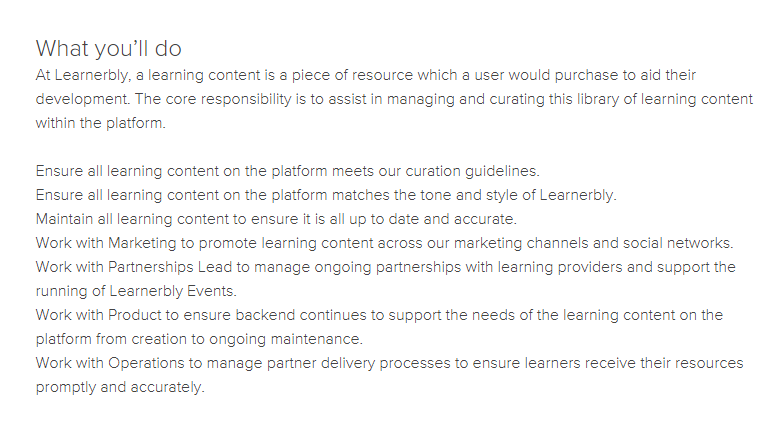
As you can see, they kind of tell you exactly who they’re looking for and precisely what to write that’ll interest them!
23. Don’t Worry If You Haven’t Any Experience
If you have a lack of experience, whether relevant experience or just any at all, don’t worry! We all once started with no experience, after all.
However, if you have other forms of experience, such as volunteer work or freelance jobs, show these off. Otherwise, move your resume education section to the top, because that’ll be more impressive to the hiring manager and should be the first thing they see.
24. Show Results & Give Them Numbers
You can tell them you were great at your previous job, but why should a hiring manager believe you?
Instead, show them.
Rather than saying that you “successfully managed social media campaigns,” give them numbers and results. “Successfully managed social media campaigns, increasing followers from 3.2K to over 6.5K and improving conversion rate by 45%”
This helps them to get a clear picture of just how well you did your job!
25. Don’t Add Too Much In Your Resume Work History Section
If you’ve been a working professional for years now, don’t list everything you’ve ever done going back to your teen years.
Go back no further than 10 years in your job history, and keep the work experience entries down to 3–5 positions. Recruiters don’t need (or care) to see everything you’ve ever done, just those recent jobs and those items which would make you a good fit for the job to which you’re applying.
Listing Skills on Your Resume
26. Curate a List of Resume Skills
Don’t list every skill you can think of on your resume. Remember, it needs to be targeted to this one particular job description.
Instead, craft a list of 5–10 of the most important skills you have related to the position you’re applying for. Leave off skills for a resume which might be important to your job title but relatively standard to have, such as Microsoft Office skills.
27. Organize Skills Into a Few Skills Lists
Did you find which ten skills you want to add to your resume and want to make it more cohesive?
Organize them into two or three skills lists, instead.
For example, you could have two skills lists on a resume, one titled “Hard Skills” and the other one being “Soft Skills.” Or, say you’re applying to be an IT manager; you might want to separate your technical skills from your leadership skills.
28. Check the Job Advertisement
Can you think of 100 skills you have which could possibly be relevant to this job?
As you did for the work experience portion of the resume, refer to the job description again. There, they’ll basically tell you exactly which job skills they’re looking for, so they’re essentially telling you how to write a resume.
Here’s another example from of a B/E engineer job ad on Goodwall Opportunities:
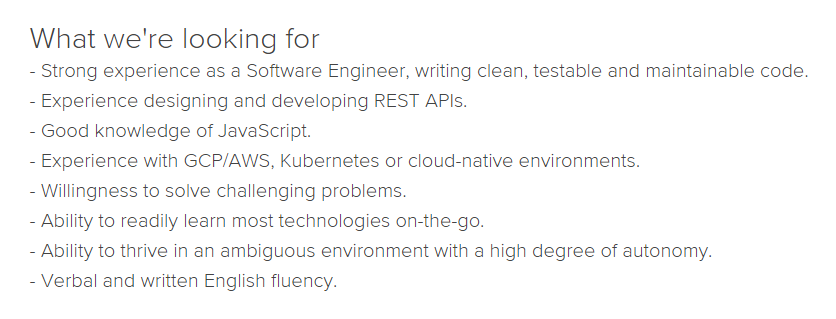
Did you catch that? They literally tell you what skills they’d like to see on your resume!
29. Show Skills Outside of Your Skills Section
The resume skills section might be the place dedicated to showing off your various talents and abilities, but it’s not the only place to include them.
If a company seeks someone with strong organizational skills, you could add “Organizational Skills” as one of your 5–10 abilities.
However, if you had some organizational duties in your past work experience, you’ll prove it by including this there with numbers to quantify your talent, instead.
30. Be Descriptive
It’s common for many people just to write a bullet-point list of skills like this:
- Business communication skills
- Photoshop skills
- Software engineering skills
However, we want to give the hiring manager as much information as possible. So, consider adding a brief description after each skill, like so:
- Business communication skills – press releases, B2B articles, case studies, etc.
- Photoshop skills – adjustment layers, advanced camera effects, etc.
- Software engineering skills – JavaScript, REST APIs, Python, etc.
Resume Education Section Tips
31. Format Your Education Entries Clearly & Concisely
Make it a breeze for the HR manager to understand your academic background.
A degree is (usually) more important than the school which gave it to you, so put the degree on line 1 in bold. Below that, add the college name, followed by the rest of the details you choose to include (we’ll talk about that more in a second).
32. Keep Dates Off Your Education Section
Dates in your resume education section are unnecessary. The important thing is the academic experience itself, along with the degree you earned, if any. Adding dates takes up valuable resume real estate, at best. At worst, it could get you removed from the running through ageism (though illegal, it happens, unfortunately).
33. Omit Your GPA
You don’t need to include your grade point average (GPA) on your resume. Because, if it’s not as close to a perfect score as possible, it could possibly lower your interview chances.
34. Include Incomplete & Online Education
Didn’t yet finish your university degree?
You should still add it to your resume, as everything you’ve completed thus far is valuable academic experience. Simply title the first line of your education entry with “Majoring in Such & Such Towards a Bachelor’s Degree in This or That.”
Don’t leave off any online education, either. I did many classes online myself back in the day, and I used to be embarrassed to mention them, as it didn’t feel “real.” However, remote learning is just as valid and valuable, so include it in your resume!
Related Read: 15+ Free Online Learning Platforms & Tools to Use to Study From Home
35. Show Off Your Academic Accomplishments
Don’t stop with just adding the name of your college and the degree which you earned. Put a few subsections below your education entry if you have relevant courses, proud university awards, job-related extracurriculars, etc.
Achievements, Certifications, & More
36. Include Relevant Achievements
Do you have achievements which you’re proud of which happened outside of your past work experience? Add a separate section for your accomplishments and awards to wow the HR manager.
37. Add Job-Related Certifications
Some jobs require certifications, while others have certifications which are optional but show you’re a master in your field. For a restaurant job, you may require a food handling and safety certificate, for example.
If you already have relevant certifications, create a resume section towards the bottom of your resume to let employers know.
38. Make It Personal With Hobbies and Interests
Most of the resume is made to show how skilled, experienced, and professional you are. But, the hiring manager will also want to know if you’ll be a good fit for the company culture and on the team you’ll be working with.
Adding hobbies and interests gives the company a glimpse into your personality and what gets you excited.
39. Document Your Volunteer Work
Volunteering experience always looks impressive anywhere. And this is especially true on your resume. On top of that, if you don’t have much paid work experience in your past, your volunteer work counts as valuable job expertise!
40. List Your (Second) Language Proficiency
If you’re proficient in more than one language, make sure you place that on your resume! Despite the coronavirus setback, the world is getting more and more international, so knowing another language looks super impressive. Make sure you list your proficiency level alongside the language.
General Resume Tips to Remember
41. Don’t Cram Everything on Your Resume
Aim for a one-page resume.
If your goal is to make your resume one page in length, you’ll force yourself to prioritize the most important information and leave the rest off. If you do need two pages for a resume, make sure the second page isn’t just a few lines which couldn’t fit on the first page—that just looks terrible.
42. Link to an Online Portfolio or Professional Website
If you are a project manager or creative worker, you might need to show off your past work projects. And, you can’t quite do that on a resume, of course.
If you have a professional website or online portfolio with samples of your work, make sure to include the URL at the top of your resume in the contact details section.
Related Read: Job vs Career: What is the Difference Between a Job and a Career?
43. Explain Work Gaps & Job Hopping
Most of us don’t go from one job to the next without a (sometimes significant) gap in between. Employers know this, and you really don’t have to worry about gaps in employment much.
However, if you feel like the employment gap is large enough to warrant it, you could leave a quick explanation in parentheses between jobs:
(Embarked on an 8-month gap year to travel around Africa)
If it doesn’t look right placed there, you can also bring it up in your attached cover letter or the email itself.
44. Check Out Past Performance Reviews
Are you having trouble thinking of exactly what you can write on your resume that’ll impress your prospective employer?
Access your past performance reviews, if possible. There, you may find some problem areas where you could improve, but you’ll also perhaps find praise from your supervisor, maybe even with numbers, examples, and references you can mention right in your resume!
45. Sanitize Your Online Presence
Almost every hiring manager will google your name to see what comes up. Usually, they’re specifically looking for your LinkedIn profile, but they could be trying to dig up dirt.
Either way, make sure any controversial rants, potentially-offensive photos, and everything otherwise NSFW have been set to private or removed from your accounts.
Related Read: Top 17 Best Job Sites to Check Out if You’re Looking for Employment
Final Resume Touches
46. Don’t Be Overly Creative
Resumes are often boring documents filled with blocks of black text on a white background. You might think about sprucing it up with some colors, fancy bullet points, charts, graphs, and images to make it stand out to the hiring manager.
While it will definitely help it to stand out, your resume needs to make it that far, first. Remember, the ATS will sort most resumes first, and these creative strokes may interfere with its ability to parse the actual resume text. So, you can use a subtle flourish of creativity here and there, but do so sparingly.
47. Proofread (and Then Do It Again!)
I can’t stress this enough.
Go through your resume at least twice before sending it. Typos are a quick way to have your resume discarded by the hiring manager, but be sure to also check for accuracy in the information you’ve written in your resume.
Finally, to be absolutely safe, ask a friend or relative to read through your resume. This second set of eyes may be able to spot something vitally important that you may have missed.
48. Omit the “References Available Upon Request” Statement
A lot of resumes from the past included a phrase at the bottom with something along the lines of “references available upon request.”
This is a waste of space, and it is just stating the obvious—of course your references are available upon request!
49. Don’t Lie on a Resume
Sooner or later, they’ll find out!
Related Read: Best First Jobs: 65+ First-Time Job Ideas for Teens & College Students
50. Get Professional Help
I don’t mean to seek the ear of your local psychiatrist, though if you 😉
Rather, turn to resume professionals if you have any questions. If you’re in high school or college, seek out your career counselor.
If you’re out of school, you could get the advice of a paid service. However, there’s a free way to get top-notch help from professionals—each time you send your job application, if it happens to be rejected, ask the HR team member or recruiter if they can point out what caused them to turn your application down. It’s priceless advice, in both senses of the word!
Sending Your Resume Off
51. Reread the Job Description
Before you send your resume off to be scrutinized by the recruiter, go back to the job description. Towards the end of the job ad, you may see specific instructions on who to contact, where to send your resume, and how to address the subject line of the email.
If you don’t do this right, all your hard work will have been for nothing!
52. Save Your Resume as a PDF
PDFs are the best file format to save your resume (and cover letter). A PDF looks crisp and clean on any computer, mobile device, or tablet the employer happens to open it on.
A Microsoft Word document, on the other hand, will be a complete mess. When they open the document, a warning message may appear at the top reminding them to be careful as the contents came from the internet and could be unsafe. Then you have the various red lines here and there, making it look like you made several typos, when really it just doesn’t recognize your name, for example, as being a word.
Save your resume as a PDF!
53. Name the Resume File Simply & Effectively
This is one of the most important resume tips I have, particularly because it is often overlooked. When you save your document, don’t just leave it as “Document 1.” It looks unprofessional. However, saving it as “Resume” is not much better.
Instead, save it with your name, the word “resume,” and the company you’re applying to with hyphens between each word, like so:
jason-jenkins-goodwall-resume.pdf
Not only is this more helpful for the hiring manager, in case they save it to their computer and need to find it, but it also helps to keep your various job applications organized on your own computer.
54. Attach Your Cover Letter
Last but not least before you send your resume, attach your cover letter to the email as well. A cover letter is a critical part of your job application, and you almost never should send a resume without it.
However, just read the job description, once more. If they tell you not to include a cover letter (super unlikely), of course you shouldn’t. Although just as rare, you may find some employers stating in the job description to paste the cover letter in the body of the email.
In just about any other circumstance, include a cover letter along with your resume!
55. Follow Up After Sending Your Resume
After sending your email with the resume and cover letter attached, practice patience. It takes time for them to get around to viewing your job application.
If 10 days or so have gone by and you still haven’t heard back, send a follow-up email. In it, be concise but polite, just a gentle nudge to remind them that you are waiting for their answer. Hopefully, you’ll soon get a positive response 🙂
Now, all that’s left to do is to prepare for your interview!
Related Read: What to Bring to an Interview? 10+ Things to Take for Your Big Meeting
Well, we hope this guide on resume tips and tricks will help you get the job of your dreams. For more career and job-related advice, check out our employment articles.
Got any questions, feedback, or other tips for resume writing to include on this list? Let us know in the comment section below, and thanks for stopping by!




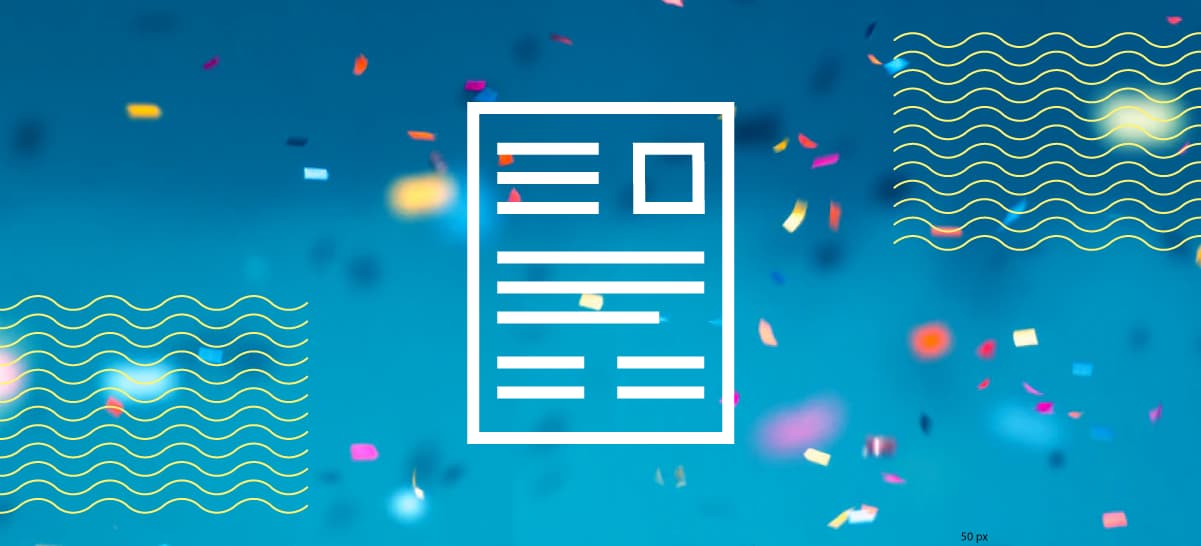


Hello, Christian
I love how you discuss all the important things to consider when starting to write a resume. It’s well-explained and more specific. This is definitely helpful for beginners who are writing their own resume. I agree with your resume tips and hacks. Great advice! If you are open to any suggestions, here’s another article that I read that contains a resume format (definition of it, how to choose it, how to use it, & some FAQs): This is also another reference for readers. Check the link below.
https:// www. resumevalley.com /best-resume-format/
Both are good to read. Thanks again!